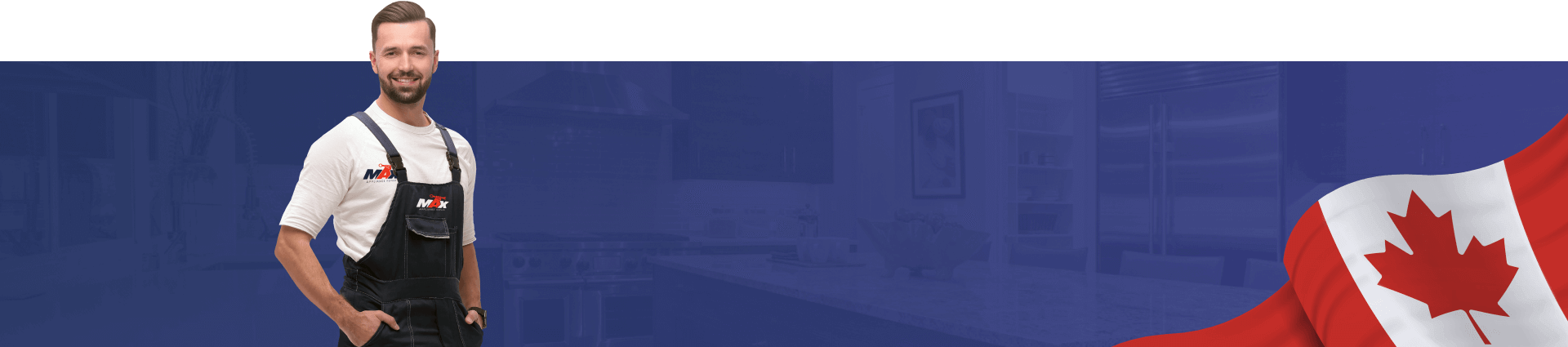Samsung error code 4c
When your Samsung washing machine shows the 4C error code, it's signaling an issue with the water supply. This can stem from various sources, including closed water taps, malfunctioning water hoses, clogged mesh filters, a soiled detergent tray, or insufficient water pressure.
Samsung error code sc
The SC error code shares similarities with Samsung error codes Nd, 5E, SE, 5C, and 1 5C, all of which point to a drainage issue. Typically, resolving the SC error code is a straightforward process, often involving the unclogging of the drain hose, pump filter, or drain pump. Ensuring proper installation of the drain hose can also effectively resolve this problem
Samsung error code suds
When your Samsung washing machine shows the 'SUDS' error code, it's indicating an excessive detergent issue or improper usage. Samsung advises the use of high-efficiency (HE) detergent, specially formulated for modern washers with low sudsing properties. HE detergent not only prevents excessive suds but also excels at stain removal and clothing cleaning.
Samsung error code u6
A Samsung washer displaying the U6 error code indicates an 'unbalanced load error.' This error code shares similarities with Samsung error codes Ub, UE, 1 Ub, and 1U6. Typically, you'll encounter a U6 error code toward the end of the wash cycle or at the beginning of the spin cycle.
Samsung error code se
The “SE” error code on your Samsung washer indicates a problem with the water drain system.
Samsung error code lc
When your Samsung dishwasher shows the LC error code, it's signaling a leakage issue. This error code occurs when the leak sensor detects the presence of water or moisture in the dishwasher's base
Samsung error code ue
When your Samsung Washing Machine displays a UE error message, it's informing you of an unbalanced laundry load, prompting a safety stoppage of the spin cycle. Ensuring even weight distribution within the load is crucial when utilizing a spin cycle.
1E: Faulty Water Sensor
Check for leaks around the washer, then check the drain hose behind the washer to see if it is twisted or obstructed. Try running an empty wash cycle and if there are suds in the water, then you had too many suds in the previous wash.
Samsung error code nd/5E
If the drain hose is kinked, drainage can be a problem. Turn off the washer and examine the drain hose. If the hose is not kinked or damaged or if you don't see any type of blockage that can prevent the drain from draining, you may have to replace the drain hose.
Samsung error code dc*/uB
Pause the cycle and examine the load. If the load is off-kilter or all bunched up to one side of the appliance, redistribute the load to even out the weight in the drum.